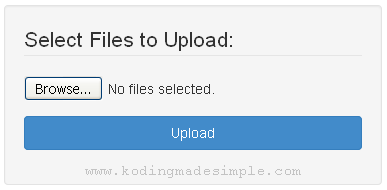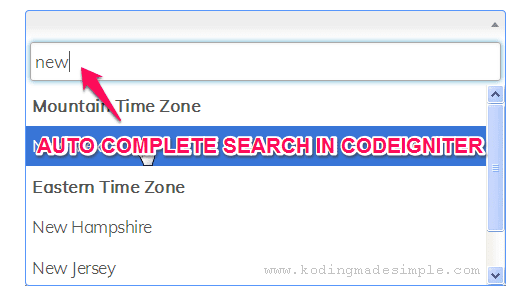How to Display Random Image from Folder in PHP

Hi! This is a quick tutorial about displaying random image from folder in php . It will be useful if you want to include featured section area on websites. Usually site owners will showcase their products or services in the prominent section with attractive pictures. And all these images will come from a folder and rotated through at regular time interval. A random image will be picked up from the lot one at a time and displayed here. Let's see how to implement this random image selection process. PHP offers a rich set of native functions to handle directory and files. And they are more than enough for the task we are going to do. PHP - Displaying Random Image from Folder: As for the process goes, we have to use scandir() function to read all the files from a given folder and make a random pick in the lot. Just follow the below steps to choose a random image file in a directory and display it on the browser. Step-1) First define the path to the image folder. $dir_path = ...