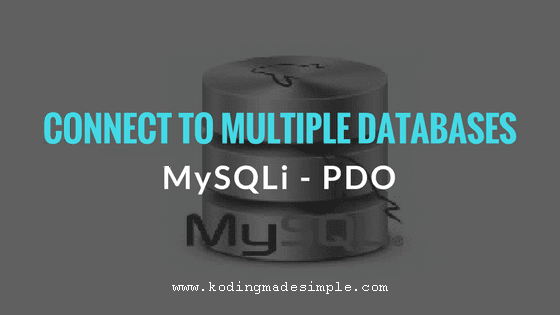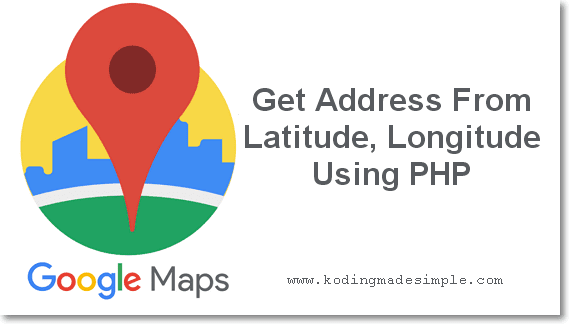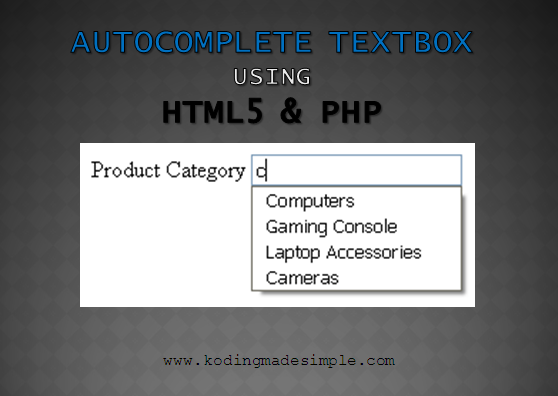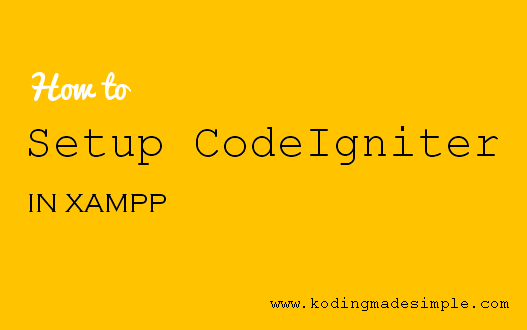Submit Form using jQuery AJAX and PHP without Page Refresh

Hi! In this tutorial we will see how to submit form using jquery ajax and php without page refresh . Web Development enhanced with AJAX increases speed and performance thereby improving the overall user experience. It allows you to update part of a web page without refreshing it completely. Basically, when you submit an html form, the entire page will be refreshed. But by using ajax technique, you can submit the form to the web server without having to reload the page. Instead, the form data will be submitted to the server in the background and can be processed in any way you want. How to Submit Form using jQuery AJAX and PHP? The jQuery library provides ajax() method which allows you to submit form without refreshing page . It will send an HTTP request to the web server (here is the php script), which is then processed by the server and sends an http response. Let's see how to do it. Step 1) Create a Basic HTML Form First let's create a simple html form containin...