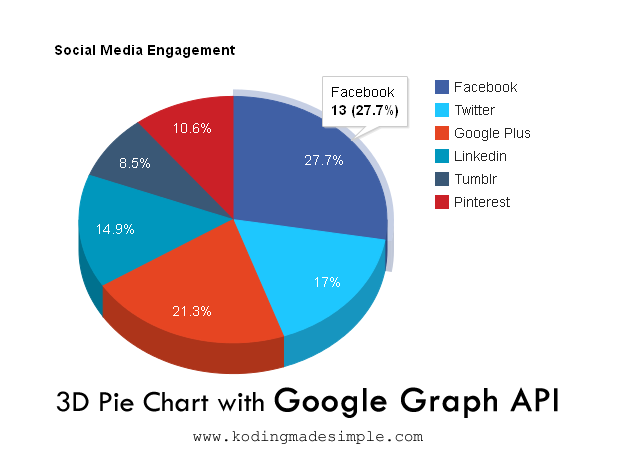How to Add Photo Frame Effect to Images using Pure CSS

Turn your plain website/blog images into an eye candy thing. CSS can be used to apply stylish image effects . Here is a pure CSS trick to apply photo frame effect to images . No need to completely rely on Photoshop to enhance the appearance of images anymore. Here are the advantages of using css for image effects: There is no need for any image processing software. No image customization required. This CSS style can be used to any image irrespective of its size and type. Don't want to worry about positioning the images; and it maintains the image aspect ratio. The CSS styles can be tweaked later to suit your needs without bothering the html pages. How to Create Photo Frame Effect with CSS? To pull off the photo frame image effect, we just wrap our <img> tag inside a <div> block. Add a background texture image using "background" property to serve as a photo frame. To make it realistic, we add some "box-shadow" which makes the edges...