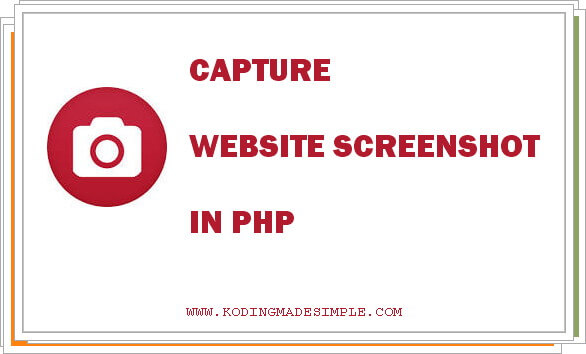How to Upload File to FTP Server using PHP

Hi, in today's post we will see how to upload files to ftp server using php script . File management via FTP is an essential skill for a web developer. A good FTP client would handle FTP communication, upload and download files from FTP server efficiently. But at times you may want to do it programmatically. With PHP, the native FTP functions allow you to easily handle all kinds of file operations with ease. Uploading files using PHP FTP functions is almost similar to doing it with an FTP client. Come on, I'll show you how to transfer files to the server through ftp protocol in php. Connecting FTP Server with PHP: When you work with FTP protocol, you must establish a client-server connection. To do this, you must first connect to the FTP server and then log on using the credentials. The following are the two PHP functions you need for this step. ftp_connect(ftp_host) ftp_login(ftp_connection, ftp_username, ftp_password) Note that you need permission to log in an...